Sharing content
We provide a number of URLs so you can share your content.
Sharing audios and playlists#
You can copy/view the URLs to share your content right from the dashboard.
1. Open the Share dialog#
You can open the Share dialog from the list of audio files:
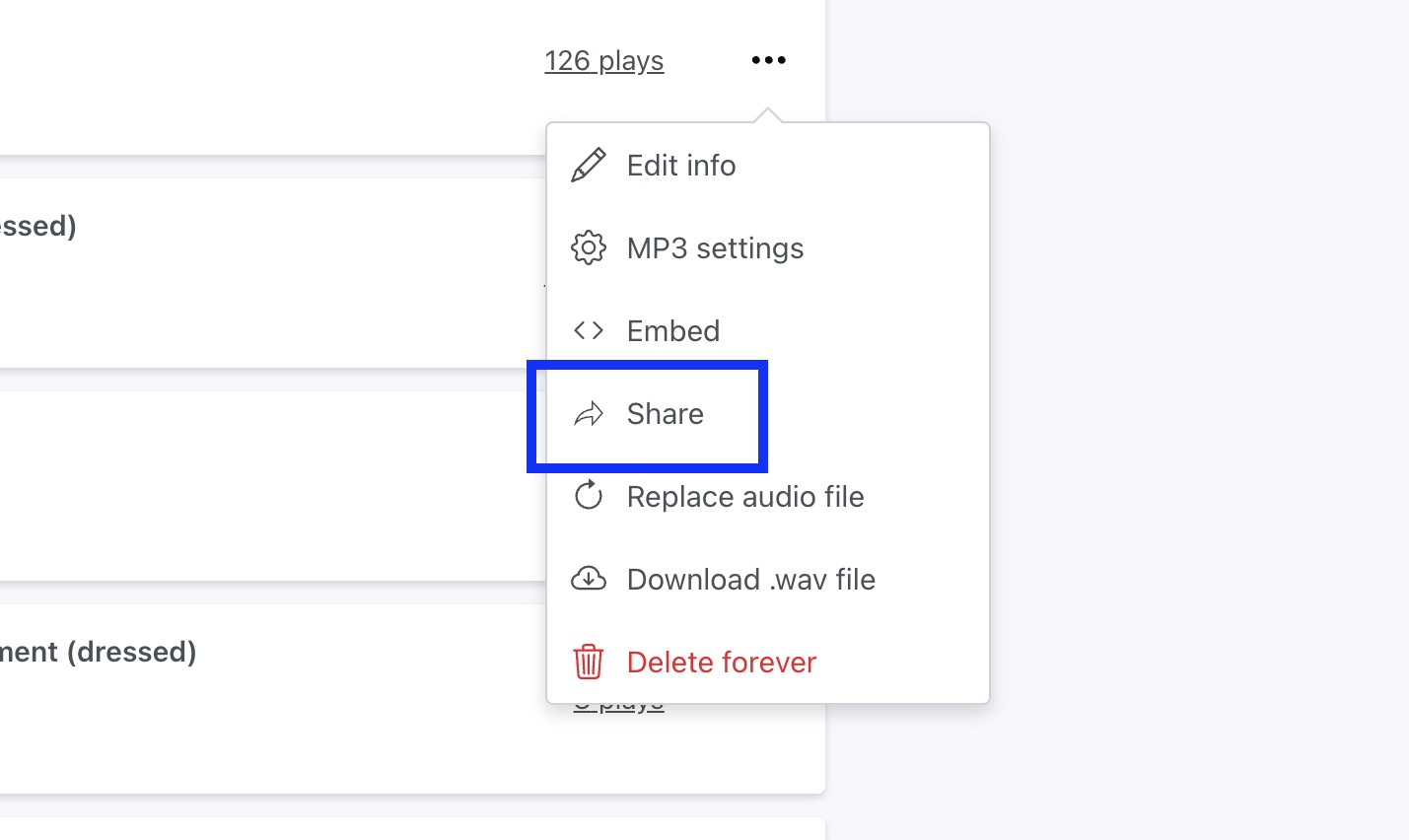
2. Copy the URL#
These URLs will never change even if you update the file of your audios.
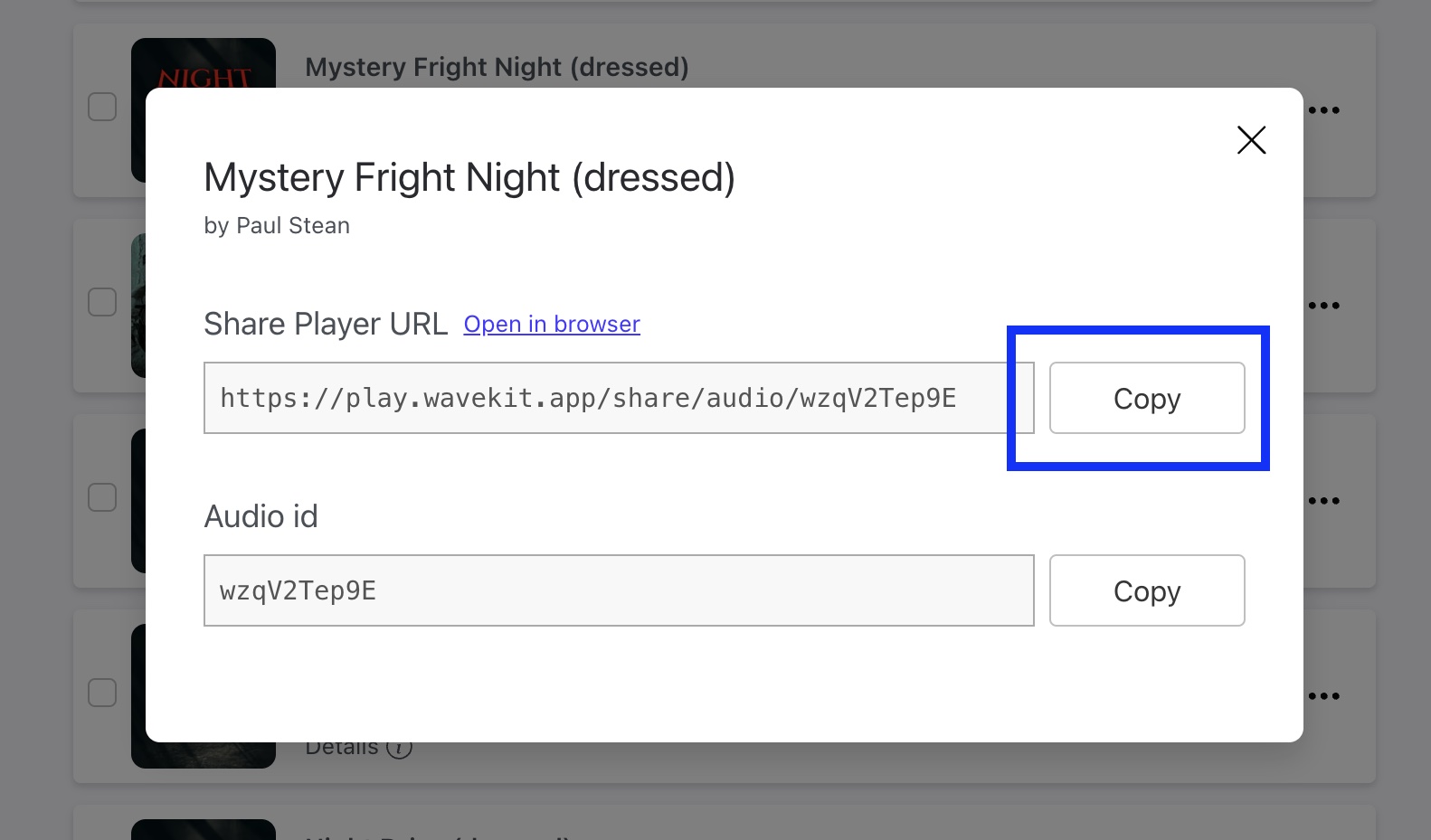
Here's an example of what the share page looks like: https://play.wavekit.app/share/audio/qrRS3OOsmx
Sharing on forums#
Some forums platforms such as Xen Foro are already doing automatic embed when detecting an Wavekit URL. Here's an example.
We're working with more forum platforms to enable automatic embeds in the future.
Sharing on Twitter#
When posting Wavekit URLs on Twitter you will see a media card and an interactive inline player. Unfortunately, Twitter media cards only work in its web platform and not its mobile apps.